|
Backing up Tablet PCs
Tablet PCs have created a new chapter in support for most organizations.
Whether directly connected or truly wireless, backup requirements do not fit
into the standard model like Figure A.
Your company may deploy Tablets but if they’re "gone" from the network
connections for extended periods, you need to pay attention. With the
extensive mobility of handhelds, and their unique "part-time" (see Figure
B), indirect connections to the user’s PC, you can use a process within
Windows called "Offline Files" that allows for the backing up of data to the
server storage areas, which can then be backed up regularly. This is an
extremely important and useful tool to combat lost mobile data.
| Figure B |
 |
| In this
scenario, data from a PDA, such as a Tablet PC, must be connected to the
network for backup of data. |
Dale Priddy, director of engineering services
at Absolute Networking Systems, has provided a helpful,
downloadable
document for using the Windows Offline Files feature as a backup
approach. According to Priddy, the Offline Files feature allows users to keep using
network files, folders, and applications when disconnected from the network
(Figure C).
"To users, this is transparent; offline, they’ll have the same access
permissions to the files and folders that are available when they’re
connected to the network," he explained, adding that "best of all, when they
reconnect, all the changes they’ve made to those files will be made to the
files on the network, via offline file synchronization."
Any file or folder that is shared on a Microsoft network can be made
available offline, as long as the computer on which it’s stored supports SMB-based
file and printer sharing. (This includes all Windows 9x/NT4/2000/XP
computers.) Please note, while the downloadable guide document uses XP as its
example, the steps and procedure are basically the same with Windows
9x/NT4/2000/XP computers.
| Figure C |
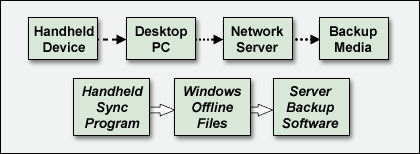 |
| This diagram illustrates the ideal flow path
data will take in using Offline Files to ensure that the handheld device
is fully backed up. |
Backing up away from home
For road warriors or home-based users you may need to set up an entirely
different backup scheme. Some quick solutions include:
- Using portable, small USB memory sticks and multimedia cards to
transfer data for additional safety.
- In a jam, an MP3 player can be used to back up vital data.
- Using external Zip drives along with inexpensive auto-backup software.
In today’s high tech, global world, data is the new form of currency and
value—it can make or break a company. It is a commodity that is
irreplaceable and can destroy a company or put it ahead of its competitors.
Downtime due to loss of data, recovering data, or rebuilding outdated files
can cost thousands of dollars a day or in some cases, thousands of dollars a
minute. That’s why it’s critical that no matter where your data is stored
you need to know how to best protect it by backing it up.
|

